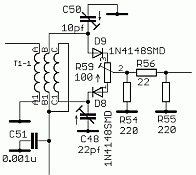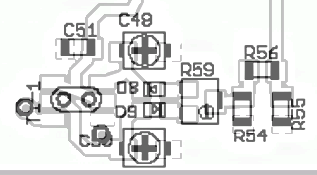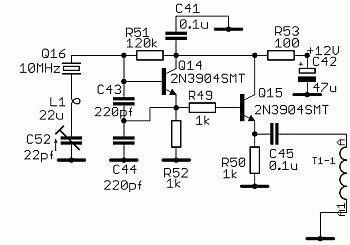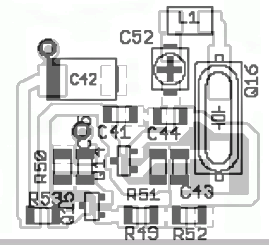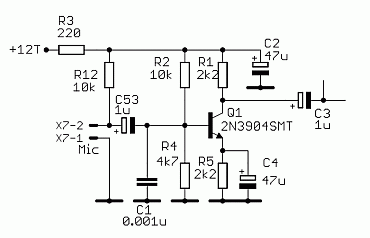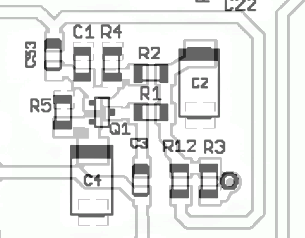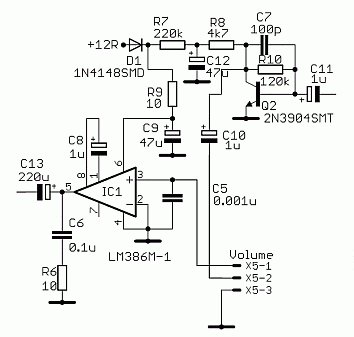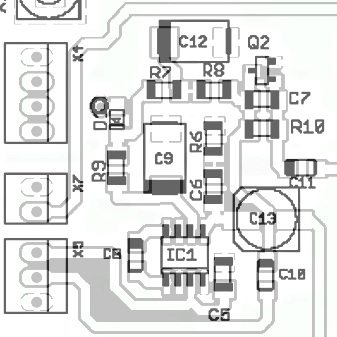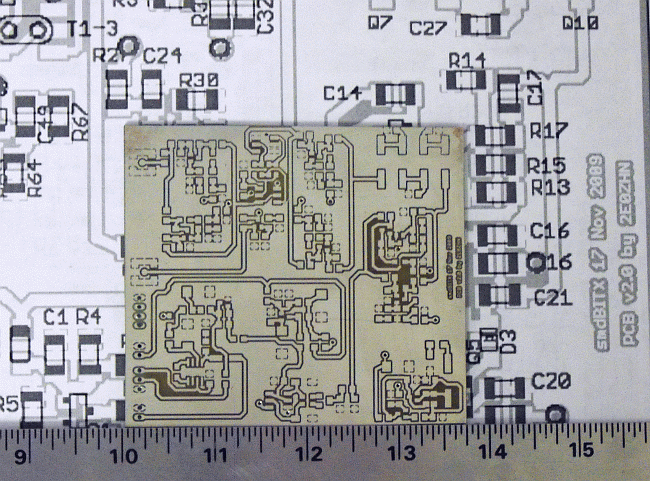
If you are looking for a different Bitx to build, this one's for you. It's based on the version 3 Bitx but using surface mount devices and a board designed by Elia
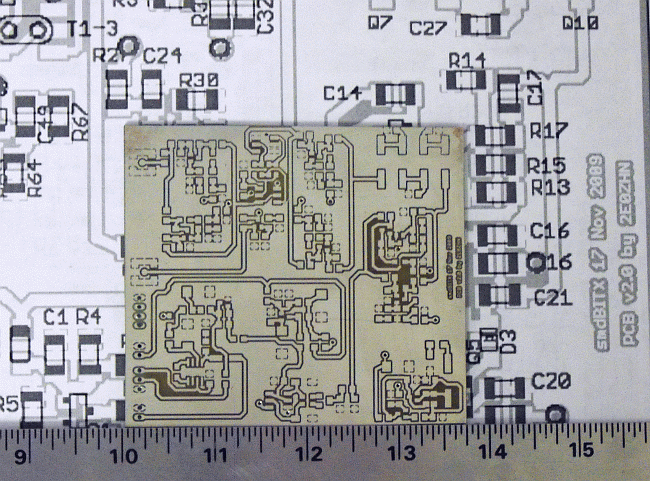
This project is definitely not for the beginner! The small size of the surface mount devices require special techniques and equipment to assemble. The board will be assembled in individual stages and tested. When all stages are assembled and tested, the coupling capacitors will be installed combining the single stages into a fully functioning ssb exciter.
You can see the complete schematic at SMD Bitx schematic and the complete board layout at X-ray component placement
Many of the stages will be modeled using LTspice. It is a free simulation software available from LTspice The section files will be listed in each section.
The stages can be assembled in almost any order but we will start at the rf input/output.
Install header pins for X4, X5, X6, and X7. This will allow you to power the board using a standard Version 3 power supply.
I've added 3 LTspice simulations for the RF amplifier. The only difference between these is the Spice command telling the software what to do. The schematics are all the same. After starting LTspice, click on the link to download the file and then run it by clicking on the "running man".
DC operating point - Mouse over and point and it tells you the dc voltage at that point. Look in the lower left corner of your display.
Frequency Response - Draws a gain vs frequency plot of the waveform at your selected point. Move the probe to the spot you want to see plotted. Normally the output signal.
Transient Analysis - Provides an oscilloscope view of your selected point. Be sure to take a look at View FFT to see the spectrum analysis of the selected point.
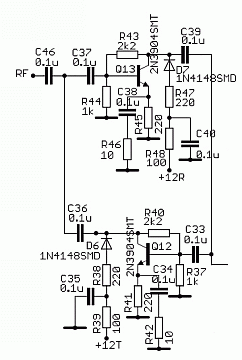 \
\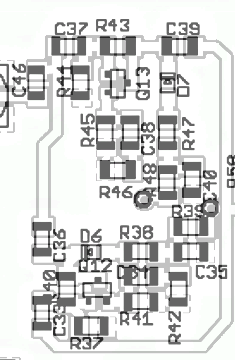
Install the following components on the board using the drawings above for position.
|
RF Amplifier Components |
||||
| Designator |
Quantity
|
Value |
Description
|
|
|
R42,
R46
|
2
|
10 ohm
|
resistors | |
|
R39, R48
|
2
|
100 ohm
|
resistors | |
|
R38,R41,R45,R47 |
4
|
220 ohm
|
resistors | |
|
R37, R44
|
2
|
1k
|
resistors | |
|
R40, R43
|
2
|
2.2k
|
resistors | |
|
C33, C34, C35, C36, C37, C38, C39, C40,
C46
|
9
|
.1uf
|
capacitors | |
|
D6, D7
|
2
|
1N4148
|
diodes | |
|
Q12, Q13
|
2
|
2N3904
|
transistor | |
After assembly, the board should look like this. The connector is a standard BNC.
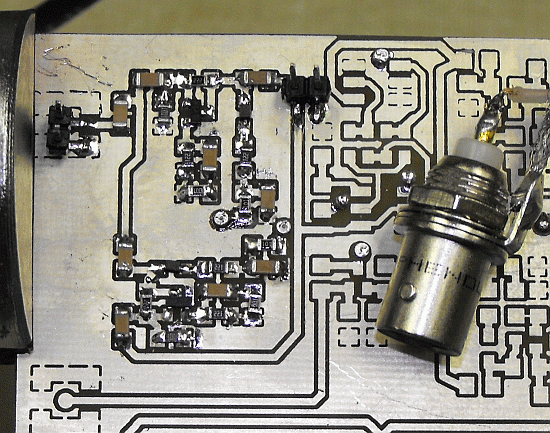
Compare your voltages to the voltages below. To measure the receiver side, apply voltage to the R side . To measure the transmit side, apply the voltage to the T side. Do not apply voltage to both simultaneously.
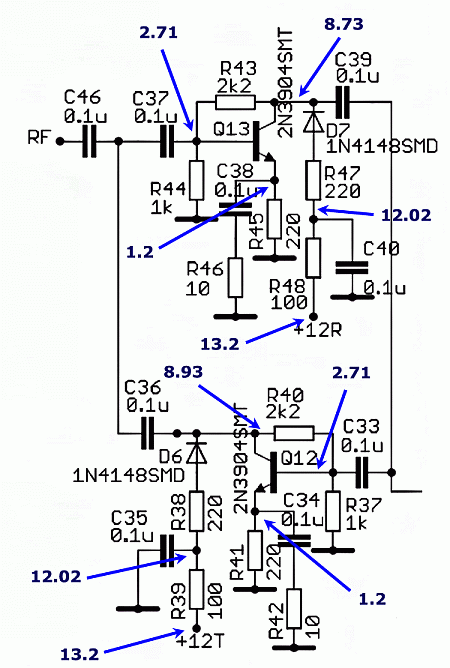
Now for a test. If you ran the LTspice simulation, you found that it predicted about 21.7 db of gain at 1MHz and at 30MHz, it dropped to 20.3 db. Lets see what it actually does.
The top trace is a frequency sweep of the test cables and then the input to the rf amplifier. If I would have the same cable setup on the reference port and the test port of the VNA, the sweep would be flat. I have 2 short RG174 cables in the test port so there is a loss in the test port side as frequency increases that is not in the reference port. If I had the same length of RG174 in the reference port, it would correct the tilt. Modern VNA's automatically compensate for the setup losses. They also cost many thousands of dollars.
The bottom trace is the output of the amplifer.
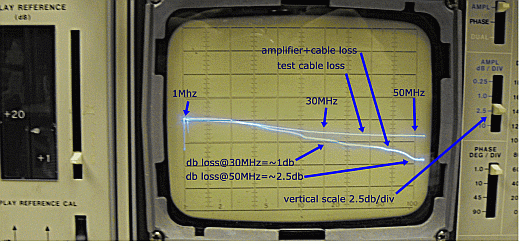
What this shows is about a -1db loss at 30MHz and about -2.5db at 50MHz. This was with 2N3904 transistors. Selection of a different transistor might improve the frequency response.
Lets make the same measurements by using a signal generator and a scope at 1MHz and 30MHz, measure the output, and using db=20log (eout/ein), calculate the gain.
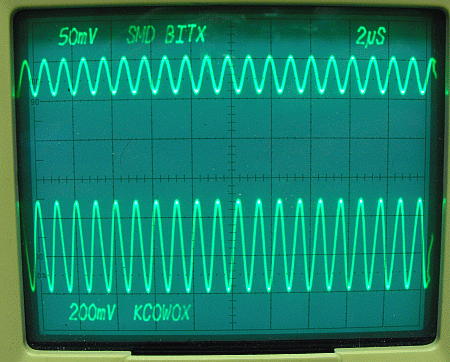
First 1MHz.
db=20log(500/50) = 20db. Close to our 21db simulation.
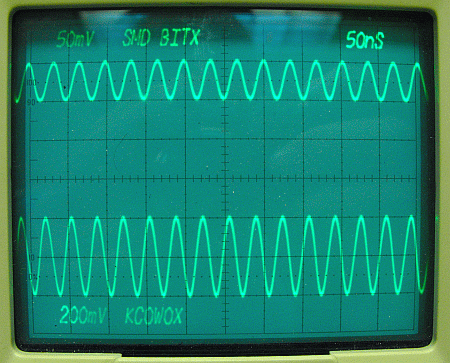
Now 30MHz.
db=20log(400/50) = 18.06. Still pretty close to the simulation. If you get different values, probably lower, make sure you are using a 10x scope probe. The 120pfd or so loading of a x1 probe really changes things at 30MHz. A x10 probe has around 12pfd's of capacitive loading.
The end result of the test is this amplifier will work for any of the HF bands. We'll retest it later with a load after completing the mixer stage.
The link to the LTspice file is Mixer LTspice file There are 2 added components on the schematic. R1 represents the input resistance of the following circuit. Try changing it and plotting the result. The other is C1 coming from the local oscillator. It exists in the RF amplifier circuit. We need to add it here to keep from affecting the base bias of Q18.
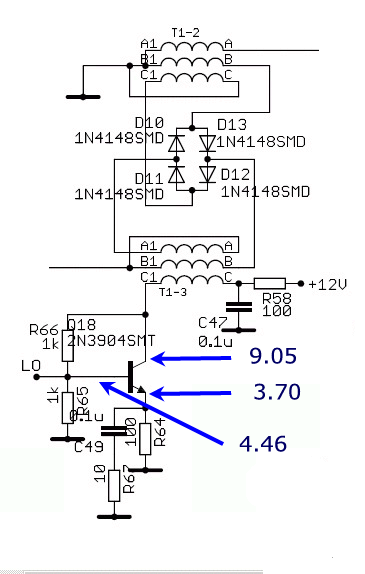
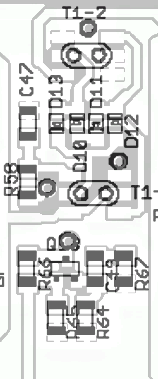
|
Mixer Components |
||||
| Designator |
Quantity
|
Value
|
Description
|
|
|
R58, R64
|
2
|
100 ohm
|
resistor | |
|
R65, R66
|
2
|
1k ohm
|
resistor | |
|
R67 |
1
|
10 ohm
|
resistor | |
|
C47, C49
|
2
|
.1uf
|
capacitors | |
|
D10, D11, D12, D13
|
4
|
1N4148
|
diodes | |
|
Q18
|
1
|
2N3904
|
transistor
|
|
|
T1-2, T1-3
|
2
|
torroidal transformer | ||
|
Q18
|
1
|
2N3904
|
transistor | |
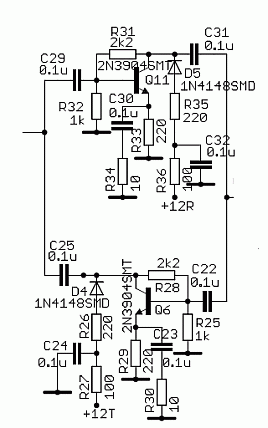
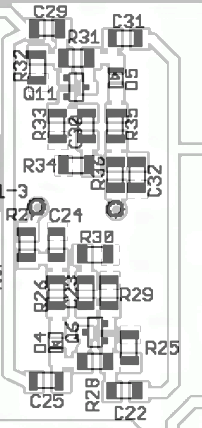
|
1st IF Components |
||||
| Designator |
Quantity |
Value |
Description |
|
|
R27. R36 |
2 |
100 ohm |
resistors | |
|
R25, R32 |
2 |
1k ohm |
resistors | |
|
R30, R34 |
2 |
10 ohm |
resistors | |
R26, R29, R33, R35 |
4 |
220 ohm |
resistors | |
|
C25, C29 |
2 |
.1uf |
capacitors | |
C22, C31 |
2 |
100pfd | capacitors | |
|
D4, D5 |
2 |
1N4148 |
diodes | |
|
Q6, Q11 |
2 |
2N3904 |
transistor |
|
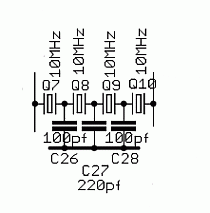
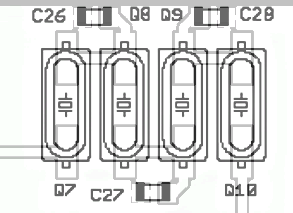
|
Crystal Filter Components |
||||
| Designator |
Quantity |
Value |
Description |
|
|
C26, C28 |
2 |
100pfd |
capacitors | |
|
C27 |
1 |
220pfd |
capacitor | |
|
Q7, Q8, Q9, Q10 |
4 |
10 MHz |
crystals | |
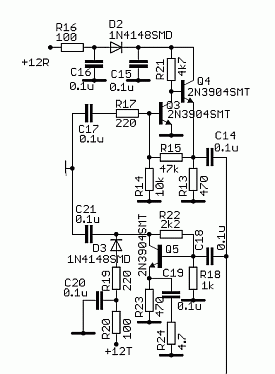
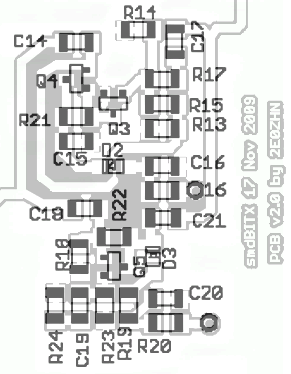
|
2nd IF Components |
||||
| Designator |
Quantity |
Value |
Description |
|
|
R16, R20 |
2 |
100 ohm |
resistors | |
|
R18 |
1 |
1k ohm |
resistor | |
|
R24 |
1 |
4.7 ohm |
resistor | |
R17, R19 |
2 |
220 ohm |
resistors | |
R13, R23 |
2 |
470 ohm |
resistors |
|
R21 |
1 |
4.7k |
resistor |
|
R15 |
1 |
47k | resistor | |
R22 |
1 |
2.2k | resistor | |
R14 |
1 |
10k | resistor | |
|
C14, C15, C16, C18, C19, C20 |
6 |
.1uf |
capacitors | |
C17, C21 |
2 |
100pfd | capacitors | |
|
D2, D3 |
2 |
1N4148 |
diodes | |
|
Q3, Q4, Q5 |
3 |
2N3904 |
transistor |
|